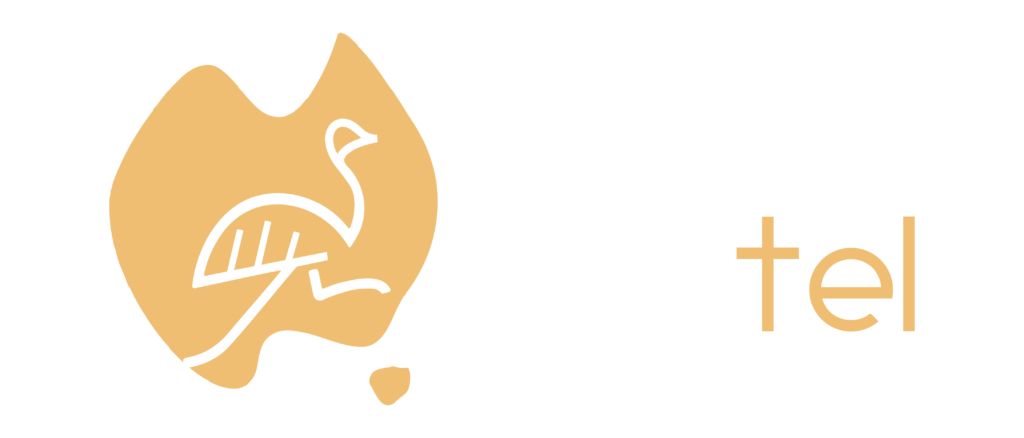Why should you look for Google Drive alternatives?
There are many reasons why you might be looking for Google Drive alternatives. Maybe you’re concerned about privacy and security, or maybe you’re just looking for more features and storage space. Whatever the reason, there are plenty of great options out there. Here are a few things to consider when choosing a Google Drive alternative:
1. Google scans and analyzes your data
Although Google Drive encrypts your files, they are still not completely private. In their privacy statement, they admit that your documents could be accessed by Google in special circumstances, for example, if required by law enforcement agencies.
Google also has a wide range of products that might seriously compromise your online privacy. We recommend looking for Google Maps alternatives and always closely inspecting the terms and conditions.
2. Google can manipulate your documents
Google’s privacy agreement also states that they have a worldwide license to “use, host, store, reproduce, modify, create derivative works communicate, publish, publicly perform, publicly display and distribute” your documents uploaded on Google Drive.
They also state that, by using Google services, you agree to share your data with unspecified third parties that “Google works with.” Such vague statements leave a lot of freedom for interpretation and show that what’s stored on Google Drive is essentially Google’s property.
This means that if you are storing any sensitive information on Google Drive, it might be accessed and used by Google or other third parties without your consent or knowledge.
3. You have little control over files you shared with others
Google Drive allows you to quickly give viewing, editing or commenting permissions to your friends and colleagues. However, that presents even more privacy risks because these documents lack some basic security measures. It’s difficult to track what happens with your shared documents as anyone with editing permissions can easily share the document with anyone else.
You can amend sharing permissions by going to advanced settings. However, you won’t be notified if someone has shared your document, so you will have to keep an eye on who currently has access to it. What’s even worse is that if you make your documents public, anyone will be able to find them by simply using Google search.
If you want more advanced features, such as collaboration tools or real-time editing, make sure the solution you choose offers them.
4. Google Drive is more vulnerable than other cloud service providers
Google Drive is linked to your Gmail account, which means that if you forget to sign out of your account on a public computer or your account gets hacked, your Google Drive will be easily accessible too. There’s a saying that applies – don’t put all of your eggs in one basket.
There are so many Google Drive users that they’ve become targets for social engineering attacks. Phishing emails can masquerade as Google Drive or Gmail notifications and trick people into giving out their login details. If you care about your data, it’s time to choose a privacy-oriented cloud storage service provider. You can also check our article on Gmail alternatives. If you’re storing sensitive data in the cloud, you want to make sure it’s well-protected. Look for a cloud storage solution that offers robust security features, such as encryption and two-factor authentication.
These are just a few things to keep in mind when choosing a Google Drive alternative. Take your time to compare different solutions and find the one that’s right for you. All apps featured in this post offer end-to-end encryption, but not all of them have zero-knowledge policies. When companies without zero-knowledge policies encrypt your files, they still hold the decryption keys and can read your files. Those with zero-knowledge policies cannot decrypt your documents as you’re the only one who has the key. If you lose it, your files will be lost too.