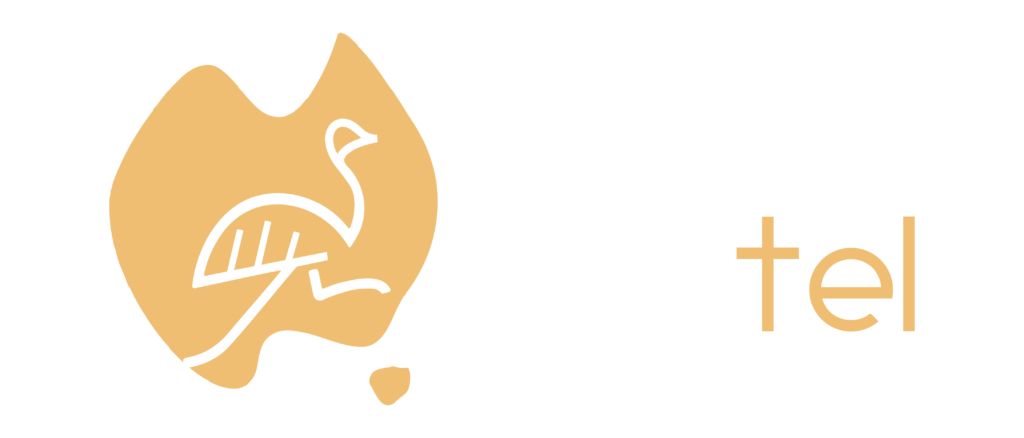A normal WiFi signal has a range of 30 metres indoors, but can be affected by walls, obstacles, other devices or your modem.
If you are experiencing a disrupted or non-existent WiFi signal, here’s what you can do:
- Ensure your modem is in a clear and central location in your on your site.
- Keep the modem away from interferences such as plants or metal objects where possible, as these can intercept the signal.
- Switch to 5GHz WiFi to reduce interference from microwaves and devices using 2.4GHz WiFi. The name and password for this WiFi is printed on the sticker under your modem.
- Consider extending your network with hardware such as an Access Point to act as a repeater, installing Ethernet Cabling, or using a Mesh Kit.
- If the above tips don’t help, your router may be the issue. Try switching to another router, or consider upgrading to the next model.
Need more support? Call us on 1800 EmuTel (368 835)